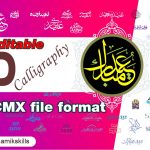In this article i am going to show you, How to enable widgets in Avada Theme under Appearnce in WordPress. Widgets are not available in AVADA THEME latest version by default and you need to activate or turn on manually.
Issue:
In this screenshot you can see there are no widgets tab under appearance
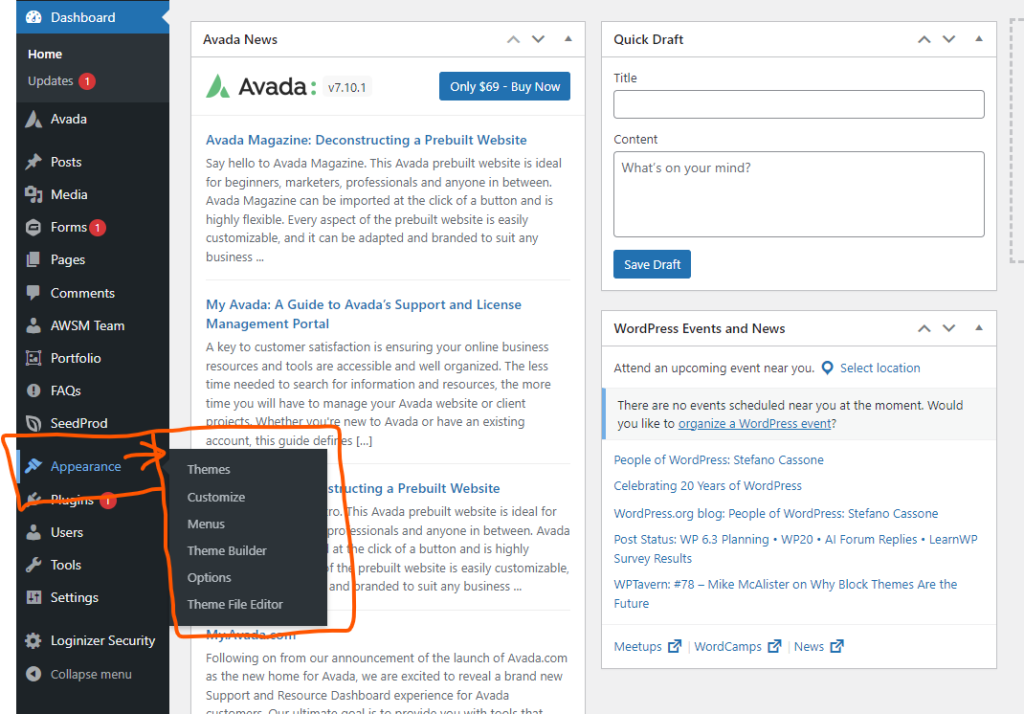
If you go check through domain.com/wp-admin/widgets.php you will get this error
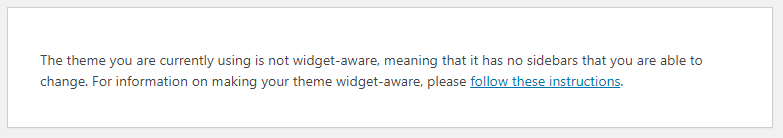
Solution:
Go to WordPress Dashboard,
Under Avada Theme select Performance/Features (See blow screenshot)
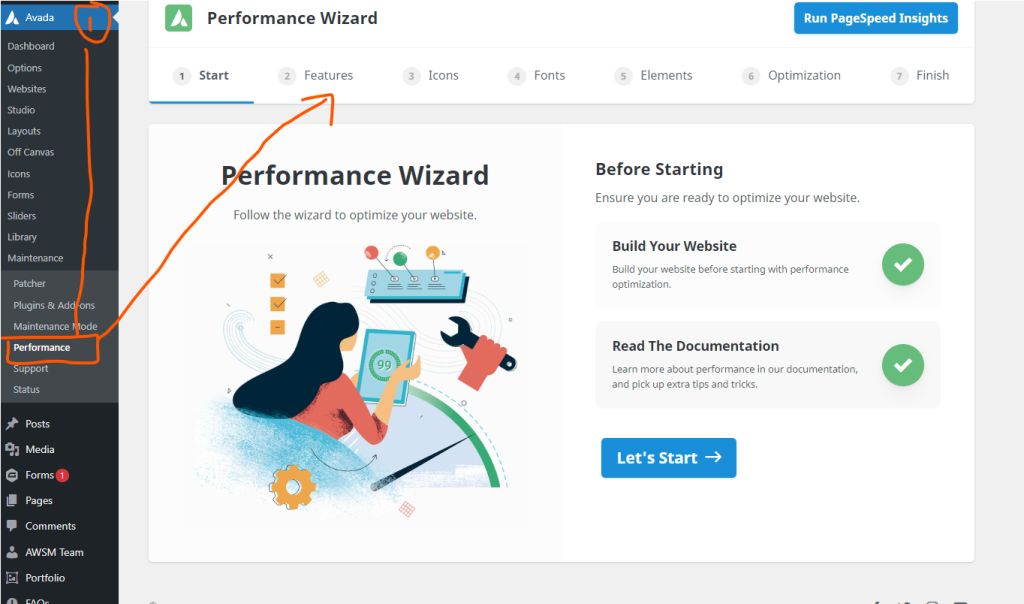
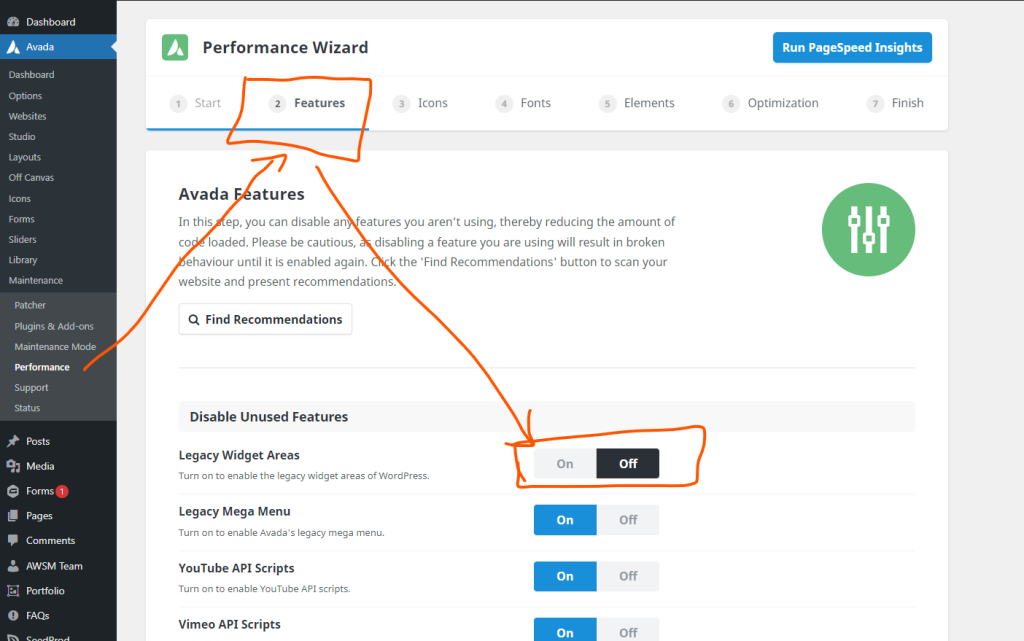
You need to Turn Lagacy Widget Areas ON
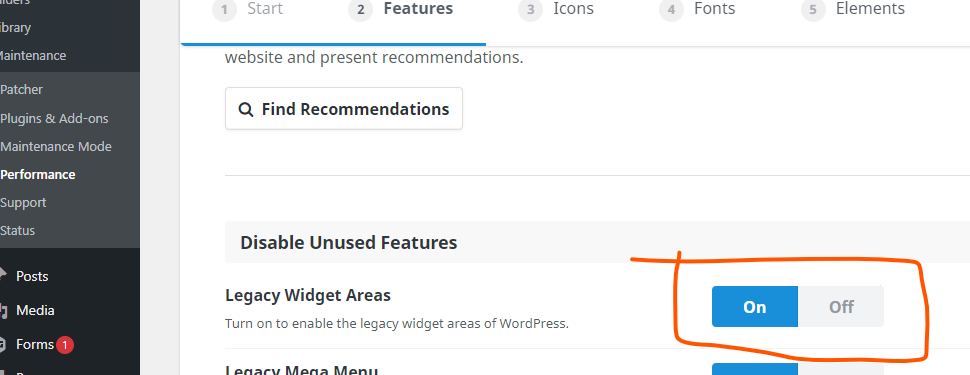
Don’t forget to save changes
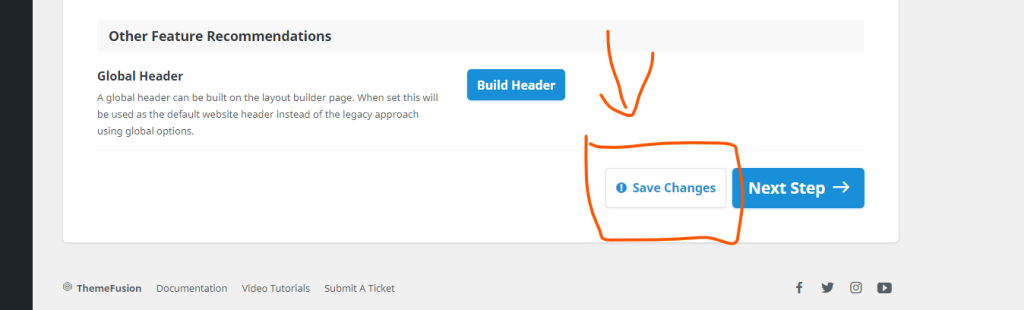
Thats it!
Now you have Widget Area under appearance 🙂