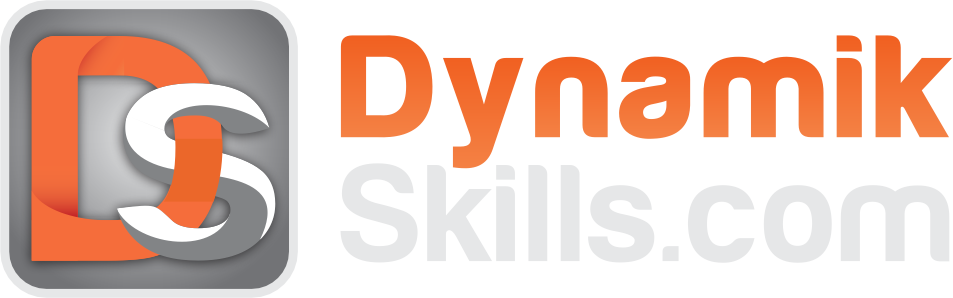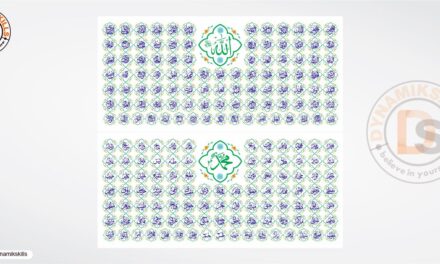How to Fix Epson Inkjet T50, T60 Ink Pad Error
- The first step you can download the file
- And extract the file currently open it.
- Next, select the particular adjustment mode
- now you choose the printer model name or series
- Select the waste ink pad counter on the specific adjustment mode
- and now press the check button
- next, showing the “reading now box.”
- that was showing the result now you click the ok button
- showing the dialogue box
- Final please “turn off your printer” click the ok button
- You completed resetting your Epson printer
- Now you follow the above steps and easily reset the Epson t60 printer
Watch Video Tutorial Fix Epson Inkjet T50, T60 Ink Pad Error
<iframe width=”560″ height=”315″ src=”https://www.youtube.com/embed/fMA_qRxPHBA” frameborder=”0″ allow=”accelerometer; autoplay; clipboard-write; encrypted-media; gyroscope; picture-in-picture” allowfullscreen></iframe>