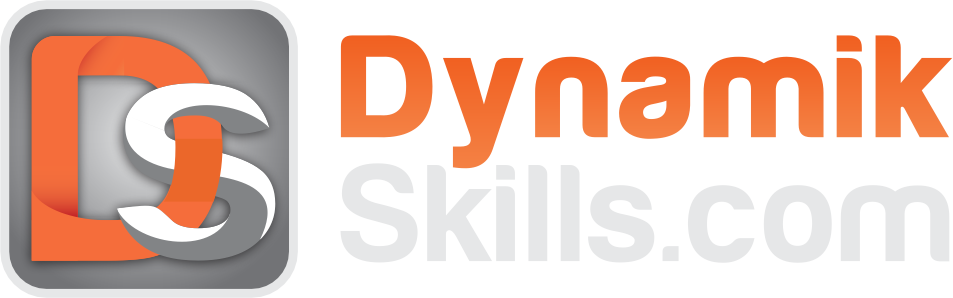Here is how to make a youtube subscription link in your video description or wherever you want to offer options for people to easily subscribe to your channel.
This is how to make your YouTube subscription link:
Step 1.
Get your channel URL (move to step 2 if you already know how to get your YouTube channel URL).
This is one easy way to find your channel URL:
- Just enter the disguising window in your browser
- go youtube.com
- Search and find your channel on YouTube
- Click on ‘HOME’
- Copy URL
- Find Your YouTube Channel and tap your channel page
- Now click ‘HOME’
- Copy url
Step 2.
Take your URL and add ?sub_confirmation=1 to the end.
For example, here is the Youtube URL channel:
https://www.youtube.com/channel/UC47f2yM57qsfoOxu8L2fbUg
To make a link to be maintained by people and immediately asked to subscribe, just add it
? sub_confirmation = 1.
Until the end of your channel URL like:
https://www.youtube.com/channel/UC47f2yM57qsfoOxu8L2fbUg?sub_confirmation=1
OR
https://www.youtube.com/c/DynamikSkills?sub_confirmation=1
This is what people will show when they tap your link:
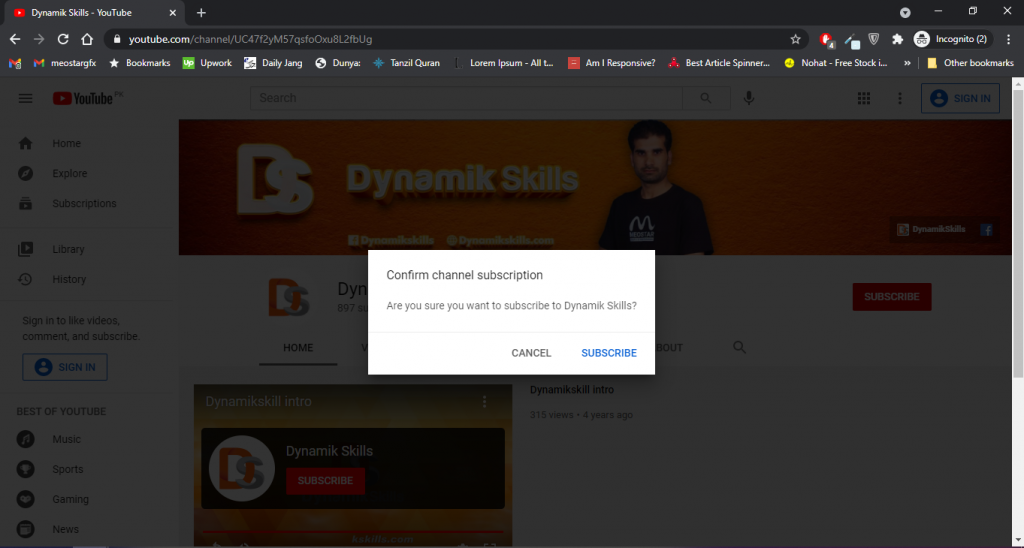
Remember:
When someone knocks on the subscription link built on the YouTube channel on the cellphone, they are taken to your channel … but prompt to encourage them to subscribe does not appear on the cellphone.
The growth trick of this YouTube channel only functions on the desktop.