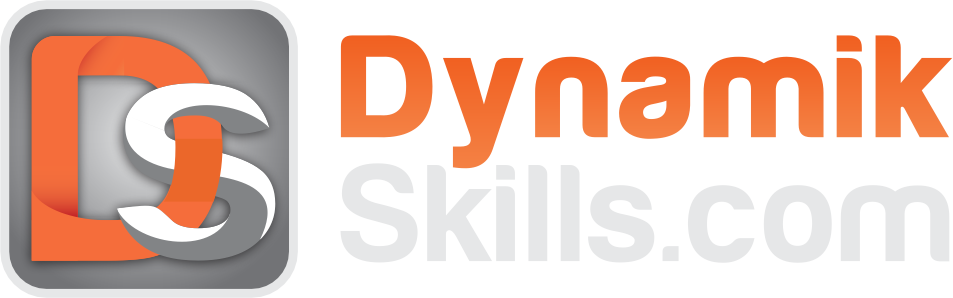In this video post we are going to learn How to design a Super Store flex in Corel Draw 2020 with the help of Adobe Photoshop.
We will learn use of Bevel Tool, Wel Tool, how to curv an object.
I am going to write Urdu within Corel Draw 2020 and Use Alqalam Fonts and Nafees Nastaleeq Font.
In Adobe Photoshop i will use Pen Tool to cutout and remove background of an image.
Hope you guys learn differnt techneques in this video tutorial.
If you enjoy this video please LIKE, SHARE it and If you are new Please SUBSCRIBE MY CHANNEL AND PROMOTE ME.
(password : dynamikskills.com)