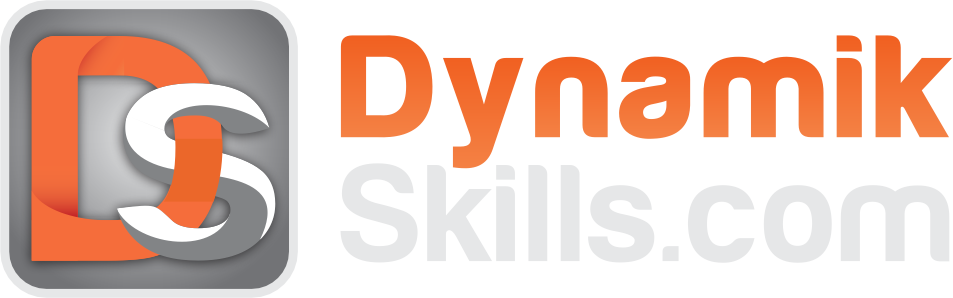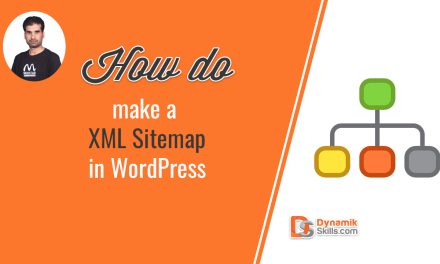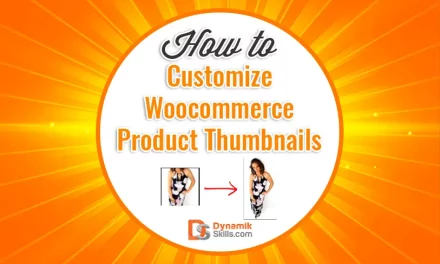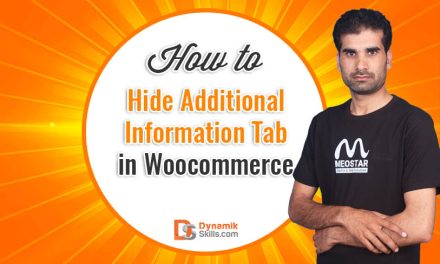Title: Enhancing User Engagement: Adding a Math Challenge Question to Gravity Forms
Introduction
Gravity Forms is a versatile and popular WordPress plugin that empowers website owners to create and manage forms with ease. Whether you’re running a blog, an e-commerce platform, or a non-profit website, Gravity Forms simplifies the process of collecting user data, feedback, and inquiries. In this article, we’ll explore a creative way to enhance user engagement and weed out automated submissions by adding a math challenge question to your Gravity Forms.
The Need for a Math Challenge Question
As the digital landscape continues to evolve, so do the techniques employed by spammers and bots. These automated scripts can inundate your website with fake submissions, making it challenging to sift through genuine user responses. To counter this, incorporating a math challenge question into your forms can serve as an effective and user-friendly solution.
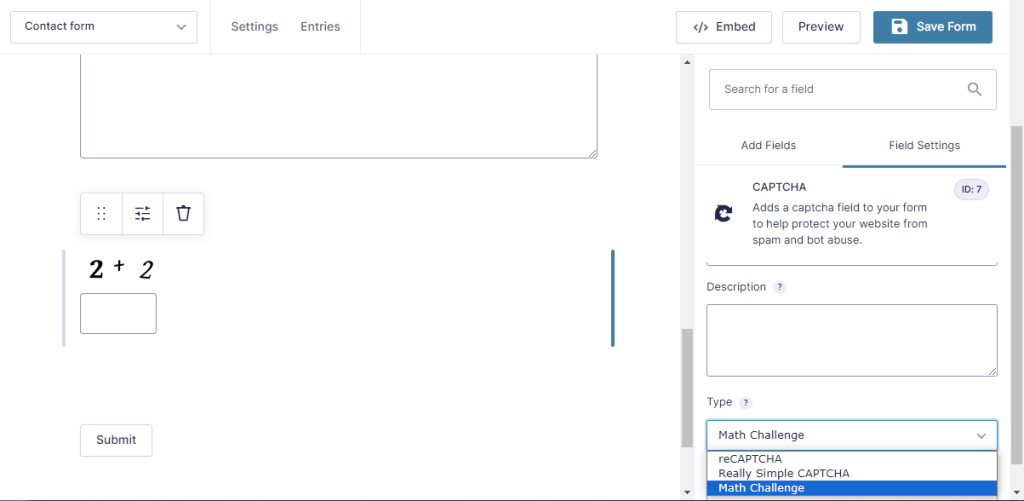
By requiring users to solve a simple math problem before submitting a form, you can ensure that the submissions are coming from real individuals who are actively engaged with your website’s content. This technique is far less intrusive than traditional CAPTCHAs, which often frustrate users with difficult-to-read text or image puzzles.
Implementation Steps
- Install and Activate Gravity Forms: If you haven’t already, install the Gravity Forms plugin on your WordPress website and activate it.
- Create a New Form or Edit an Existing Form: Choose whether you want to add the math challenge question to an existing form or create a new form for this purpose.
- Add Form Fields: Within the form builder, drag and drop the necessary form fields you want users to fill out (e.g., Name, Email, Message, etc.).
- Add the Math Challenge Question Field:
a. Drag the “Single Line Text” field from the left panel onto your form.
b. Label the field with something like “Math Challenge” or “Prove You’re Human.”
c. In the field settings, you can provide an example of the expected format, such as “Please solve: 5 + 3.” - Enable Conditional Logic (Optional): To make the form submission process smoother, consider using conditional logic. This feature can automatically show or hide the math challenge question based on specific criteria, such as the user’s previous interactions or selections on the form.
- Set Up Correct Answer Validation:
a. In the field settings, navigate to the “Advanced” tab.
b. Check the box next to “Enable this field to be populated dynamically.”
c. In the “Dynamic Population Parameter Name” field, enter a unique name (e.g., “math_challenge_answer”). - Customize Validation Message: In the “Advanced” tab, you can also customize the validation message that appears when a user submits an incorrect answer. Encourage users to double-check their response and try again.
- Integrate Correct Answer Validation: This step involves some coding. In your theme’s functions.php file or a custom plugin, add PHP code to validate the math challenge answer. Here’s an example of how you could achieve this:
function validate_math_challenge($form) {
$expected_answer = 8; // The correct answer to the math challenge
$user_answer = $_POST['input_' . $form['id'] . '_math_challenge']; // Get the user's answer
if (intval($user_answer) !== $expected_answer) {
$form['is_valid'] = false;
$form['validation_message'] = 'Oops! Your math challenge answer is incorrect. Please try again.';
}
return $form;
}
add_filter('gform_validation_' . $form_id, 'validate_math_challenge');Make sure to replace $form_id and $expected_answer with the appropriate values for your form.
Conclusion
Adding a math challenge question to your Gravity Forms not only helps deter spam and bots but also engages your website’s visitors in a fun and interactive way. By implementing this simple yet effective solution, you can ensure that the submissions you receive are from genuine users who are genuinely interested in your content or offerings. Through careful customization and a touch of coding, you can strike the right balance between user engagement and security, making your Gravity Forms an even more powerful tool for your website.