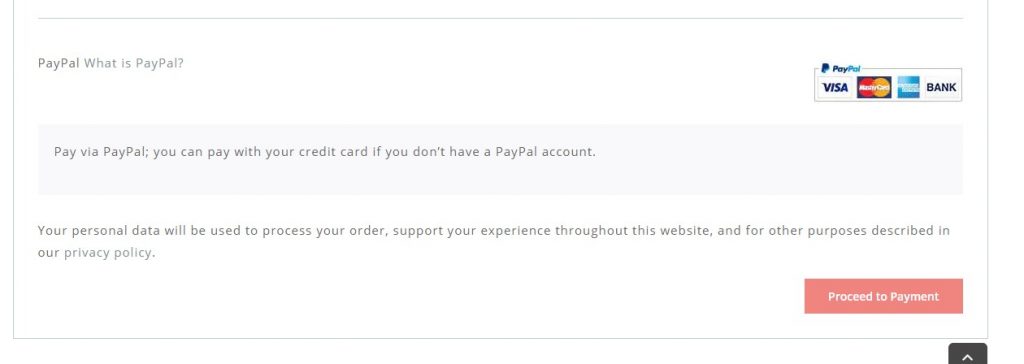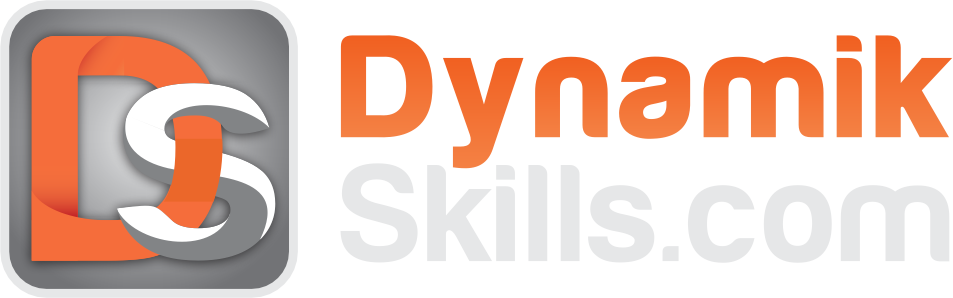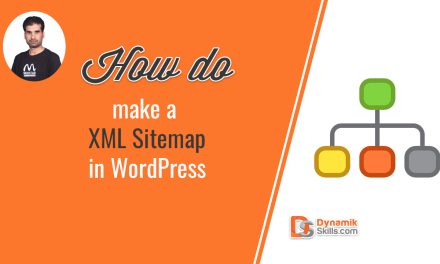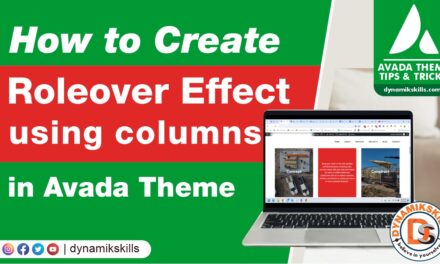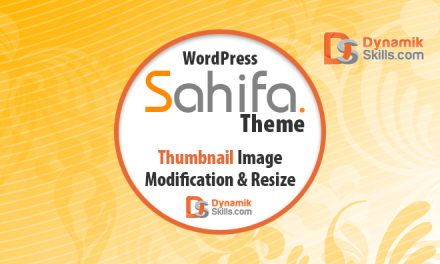One of my client ask me to change the default PayPal button text “Proceed to PayPal”
When a customer gets to checkout, the final tab for ‘Review and Payment’ has a button at the bottom right that says ‘Proceed to PayPal’.
Can you change the text ‘Proceed to PayPal’ to say ‘Proceed to Payment’.
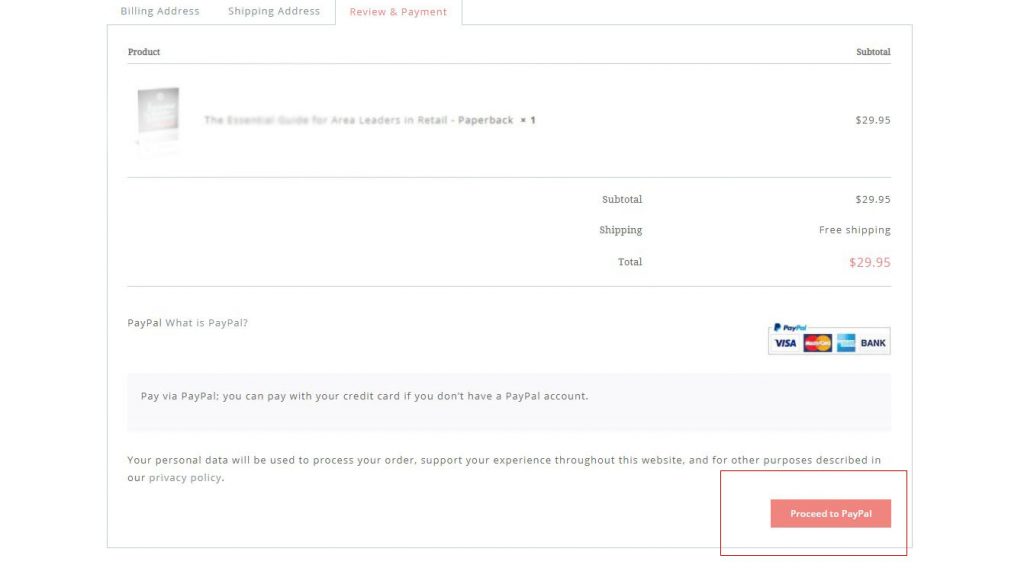
So, i found the way how we can change it and going to share with you.
Code Snippet:Add the following PHP code to your child theme functions.php file
add_filter( 'gettext', 'custom_paypal_button_text', 20, 3 );
function custom_paypal_button_text( $translated_text, $text, $domain ) {
switch ( $translated_text ) {
case 'Proceed to PayPal' :
$translated_text = __( 'YOUR NEW BUTTON TEXT', 'woocommerce' );
break;
}
return $translated_text;
}
Here is the result we required