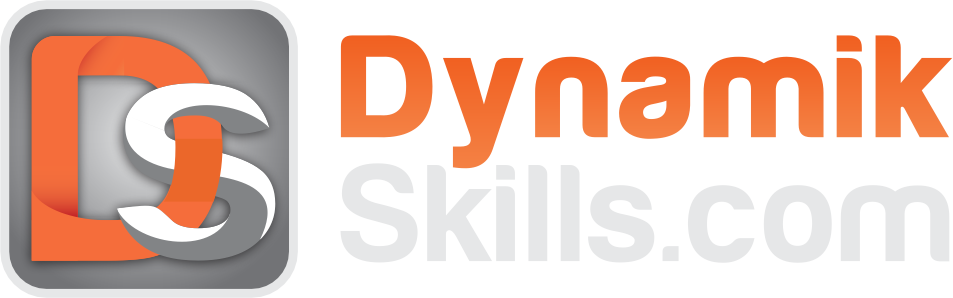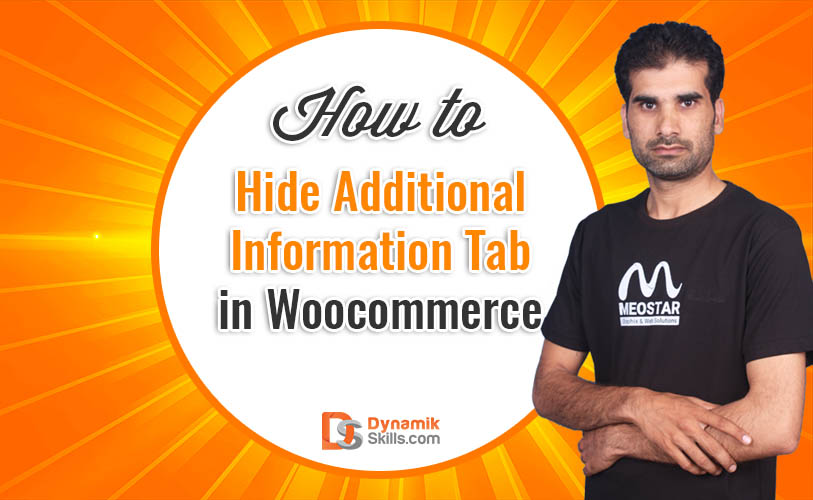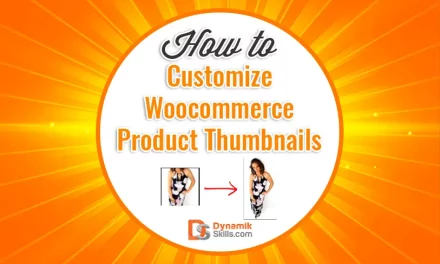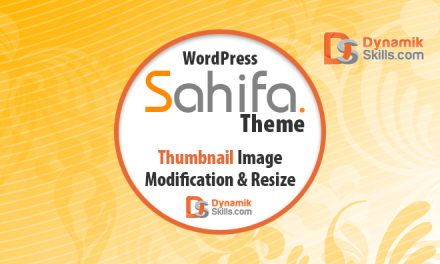How to Hide Woocommerce Additional Information Tab in Avada Theme
There are many users of Woocommerce searching how to hide additional information tab as well as Product Meta i-e SKU: and Categories under the Add to cart button in woocommerce specefically in Avada theme.
Why need to hide Additional Information Tab?
As you know Woocommerce Additional Information tabs mostly had unnecessary content that was not required to show to the customers, in our case my client running a Multi-roducts store and have different attributes added to woocommerce for example Weight, size etc.
Most of time it was blank; that’s why Product page not looks good and we already have this infor in our product description and Dropdown to pickup the required roduct size. So my clients want to hide this.
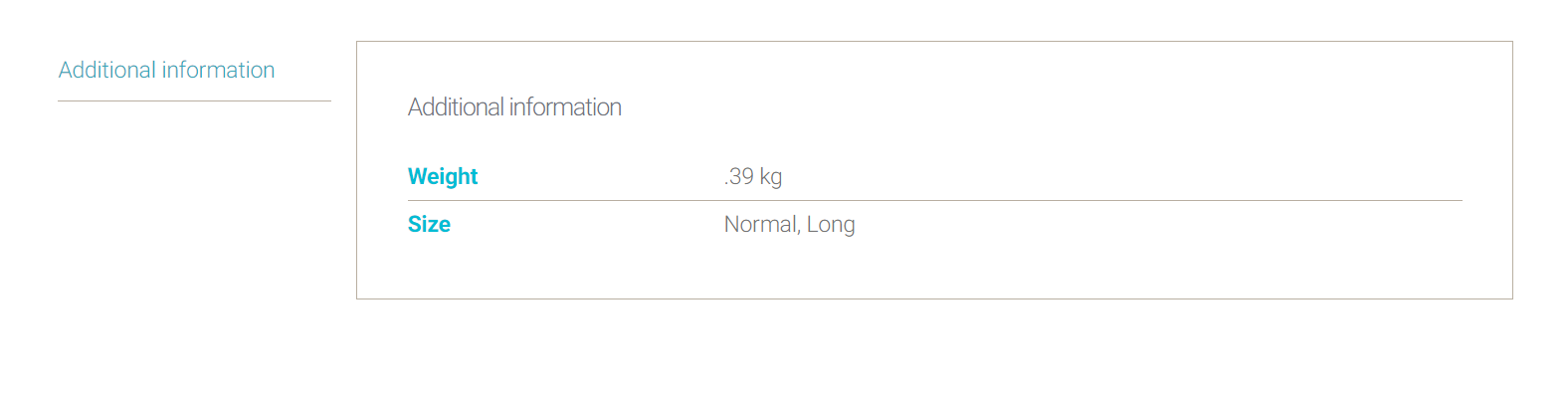
Please follow the following steps to hide Woocommerce Additional Information Tabs in Avada Theme or any other theme you are using.
First Method:
-
- Go to WordPress Dashboard
- Appearence >Theme Editor>Select Theme (Be Noted Always use Child Themes)
- Open function.php
- Paste the following code
add_filter( 'woocommerce_product_tabs', 'woo_remove_product_tabs', 98 );
function woo_remove_product_tabs( $tabs ) {
unset( $tabs['additional_information'] ); // Remove the additional information tab
return $tabs;
}
Second Method:
- Go to cPanel or access File Manager using FTP/SFTP
- Open WP-CONTENT folder>Themes>your current theme>function.php (Be Noted Always use Child Themes)
- Paste the above given code to the funtion.php in the end of the code (please take a backup before adding the code)
- Save and Refresh the product page
- BOOM, Additional Tab reoved now.
Hide to Product Meta in woocommerce!
For hiding or removing Product Meta see screenshot

You need to Add the following code in your theme’s custom css, in my case i am using Avada Theme
.product_meta {
display: none !important;
}
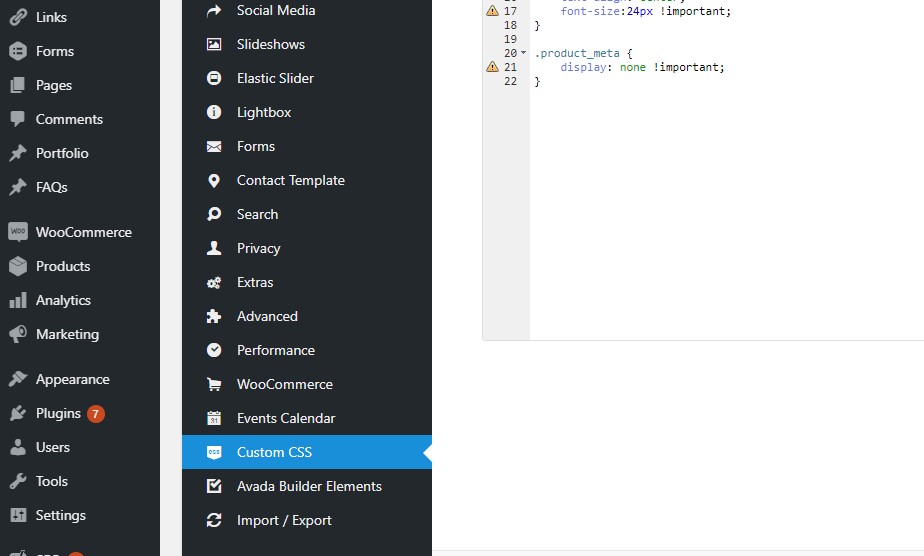
What is the Additional Information Tab?
Additional Information tab will only show if the product has weight, dimensions or attributes (not used for variation for variable products). If you try to apply a change to that tab and if the product does not have weight, dimensions or attribute, you will get an error message.
Note: If you are not familair with code hire me i will do it for you.
Source used from this post: